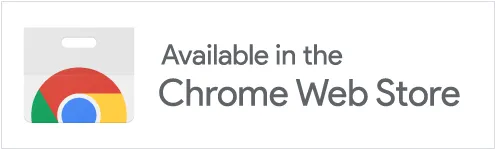Installation
Install from extension store
Section titled “Install from extension store”Chrome
Section titled “Chrome”Firefox
Section titled “Firefox”Install from GitHub
Section titled “Install from GitHub”Chrome
Section titled “Chrome”- Download the latest release of the extension from GitHub
- Unzip the downloaded file
- Open Chrome and go to
chrome://extensions/ - Make sure you have developer mode enabled
- Click on the “Load unpacked” button
- Select the folder containing the
manifest.jsonfile in the unzipped file
Firefox
Section titled “Firefox”- Download the latest
.xpifile from the latest release page on GitHub. - Open Firefox and go to
about:debugging#/runtime/this-firefox. - Click “Load Temporary Add-on…”.
- Select the downloaded
.xpifile.